14 Days Free Trial
14 Days Free Trial
Deliver voice calls directly inside Salesforce via WhatsApp —no plugins, no iframes, 100% native.
No More App-Switching
Deliver voice calls directly inside Salesforce via WhatsApp
—no plugins, no iframes, 100% native.

Give customers the freedom to move from chat to voice with a single tap in WhatsApp — without ever leaving their trusted channel. Whether it’s speeding up a sales conversation or escalating a support request, WhatsApp calling brings immediacy and convenience.
With DialForce, calls initiated in WhatsApp flow directly into Salesforce. Once a customer consents to call, the session is routed through your connected voice provider (e.g., Twilio) and DialForce bridges the call natively to the right agent inside Salesforce Lightning — logged, routed, and analyzed automatically.
Let potential customers connect with your team directly from WhatsApp when they’re still researching. A quick call provides clarity, builds trust, and speeds up their decision.
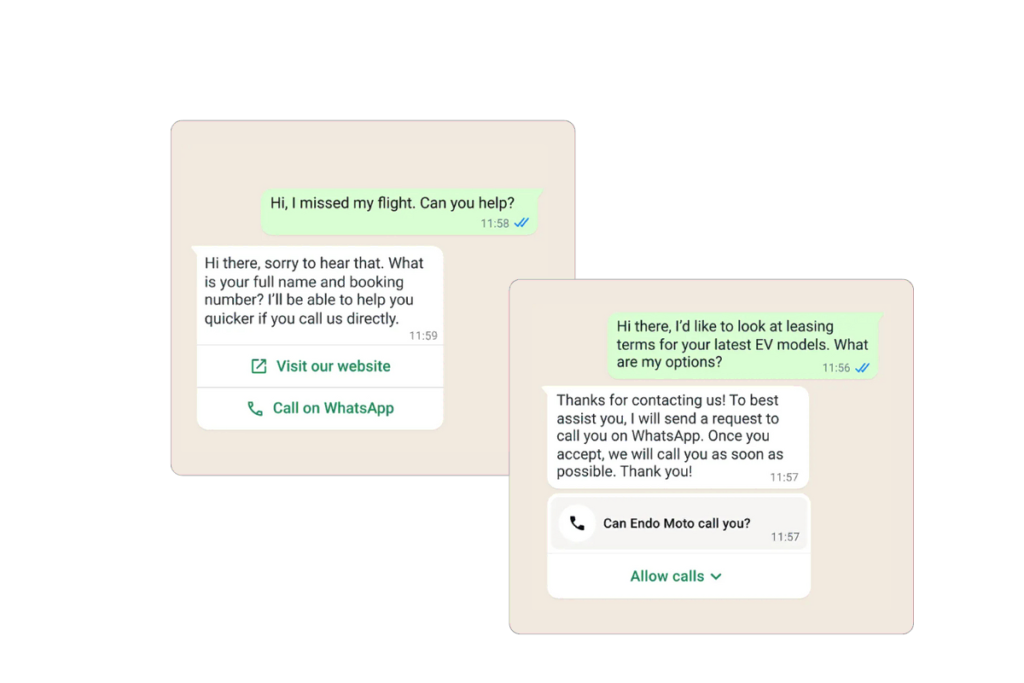
When prospects are ready to buy, make it effortless for them to reach you. With one tap, they can start a call from WhatsApp and connect with your sales team inside Salesforce.
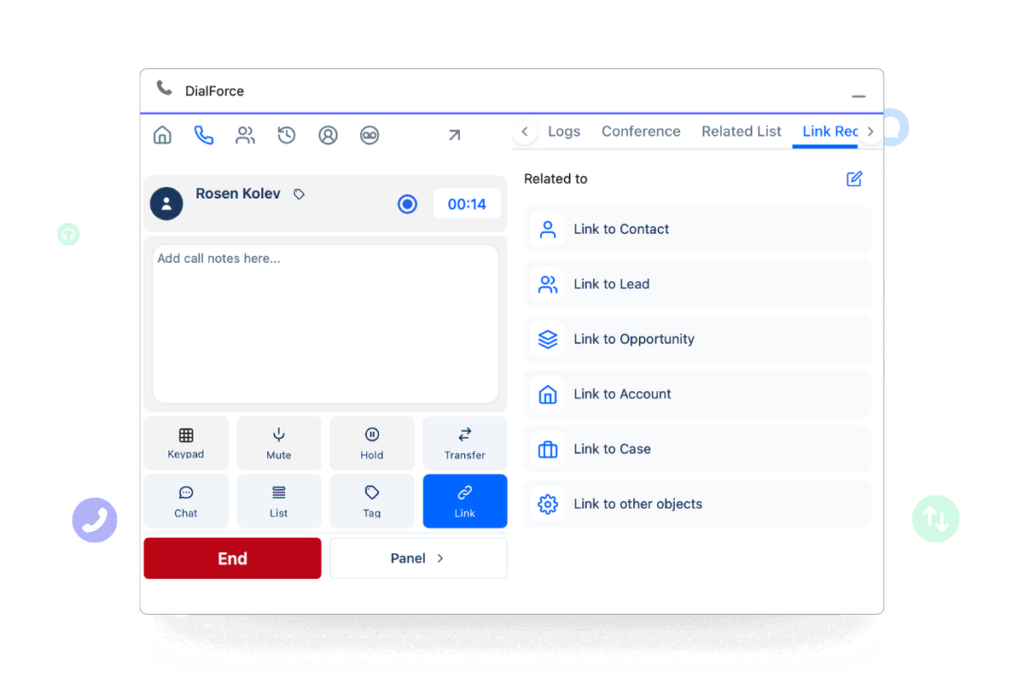
Empower customers to move from chat to call without friction. Calls from WhatsApp are logged in Salesforce, ensuring faster resolution and better customer experiences.
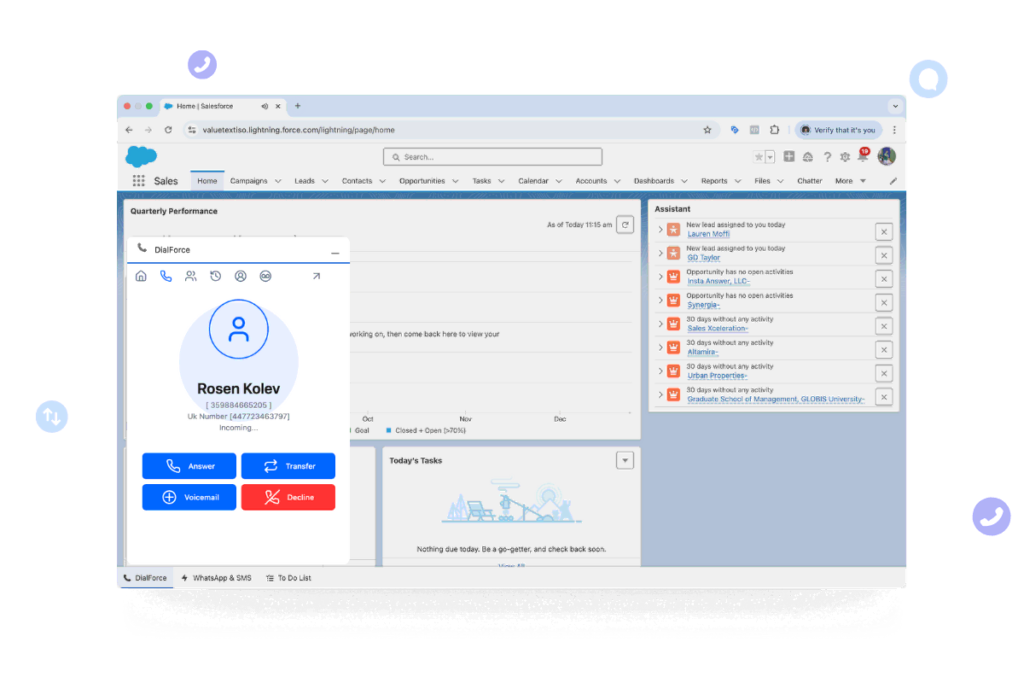
Add WhatsApp to Your Contact Center
WhatsApp Business allows you to embed one-click call actions directly within chat templates, so customers can initiate voice calls straight from the conversation. This creates a smooth, low-friction path to voice support.
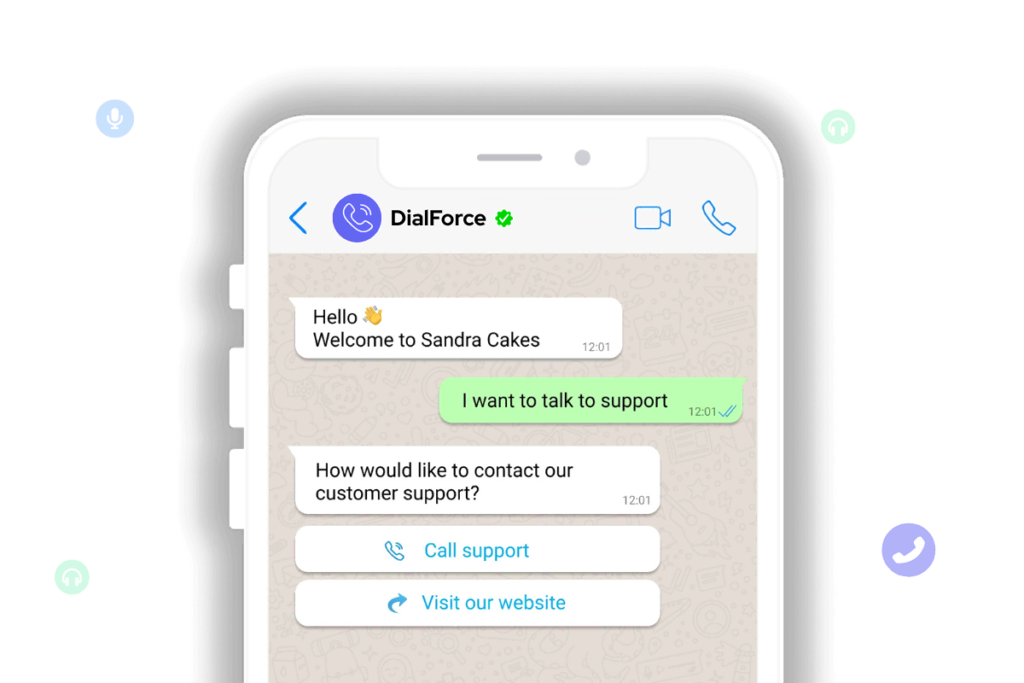
WhatsApp Business Communication
WhatsApp Business API supports interactive buttons—think Quick Replies, List Menus, and Call-to-Action buttons—that guide customers to FAQs, support options, or initiate calls without typing.
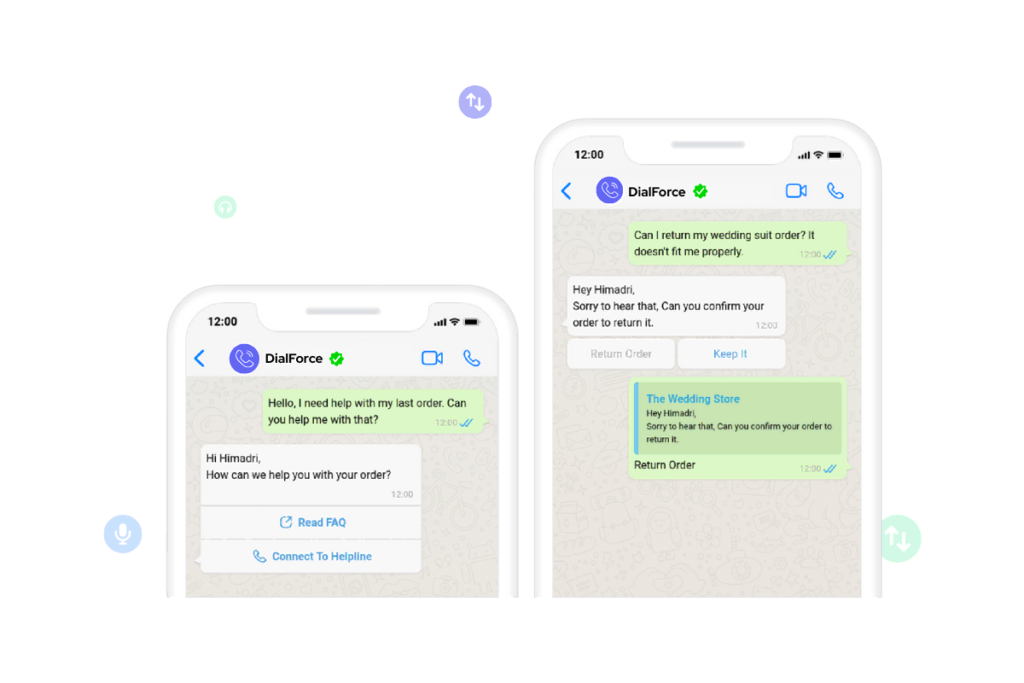
Supported on Salesforce Mobile
Give your team and your customers full freedom — DialForce now enables WhatsApp Business Calling directly from mobile devices.
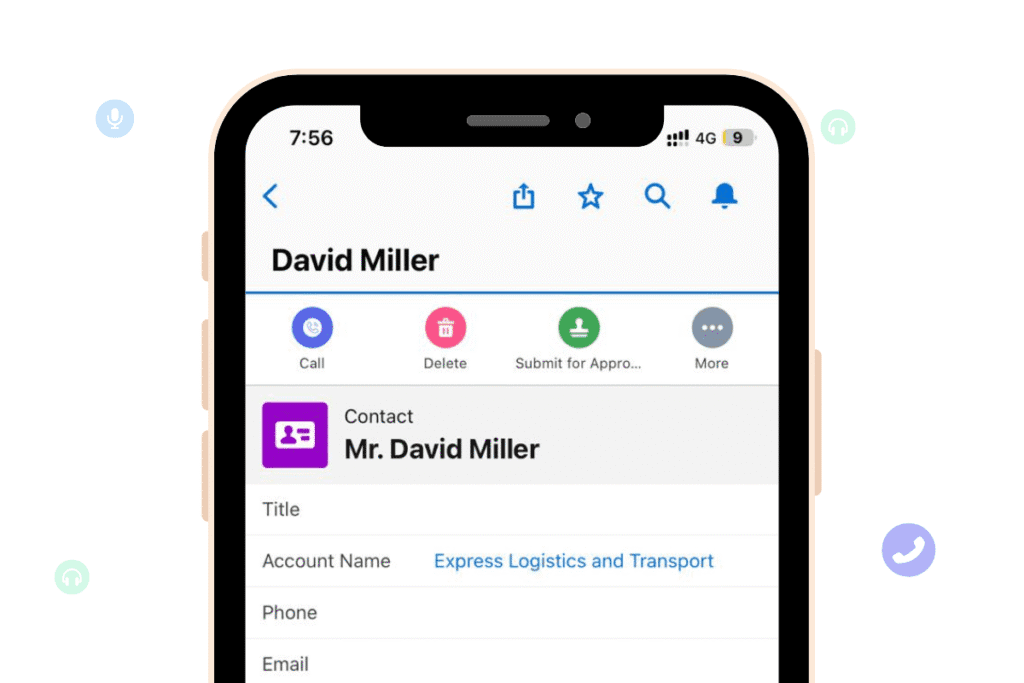
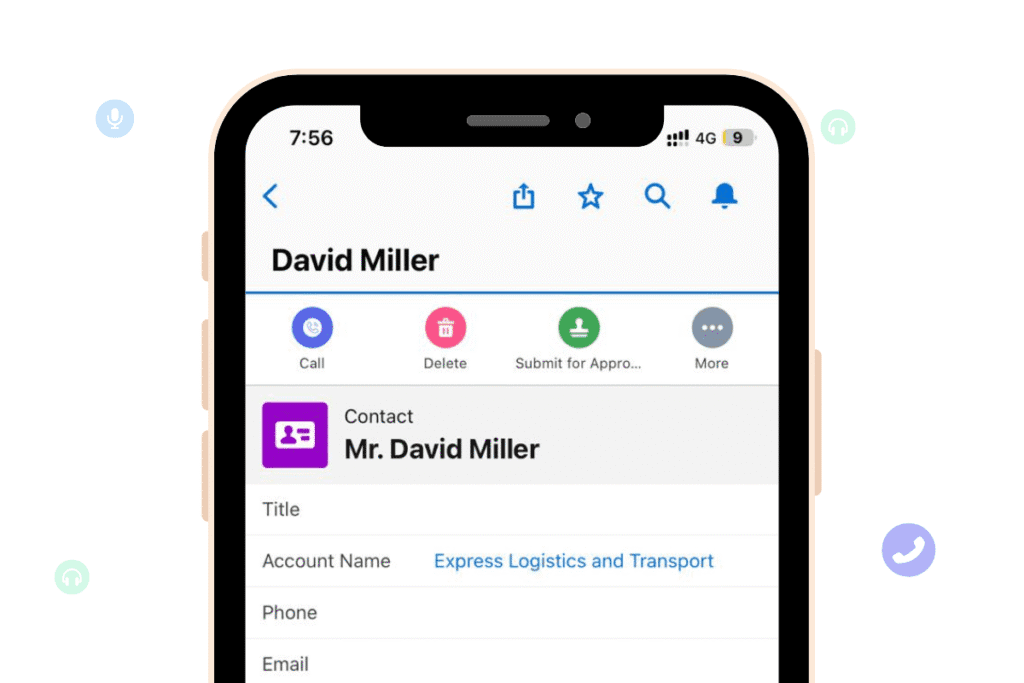
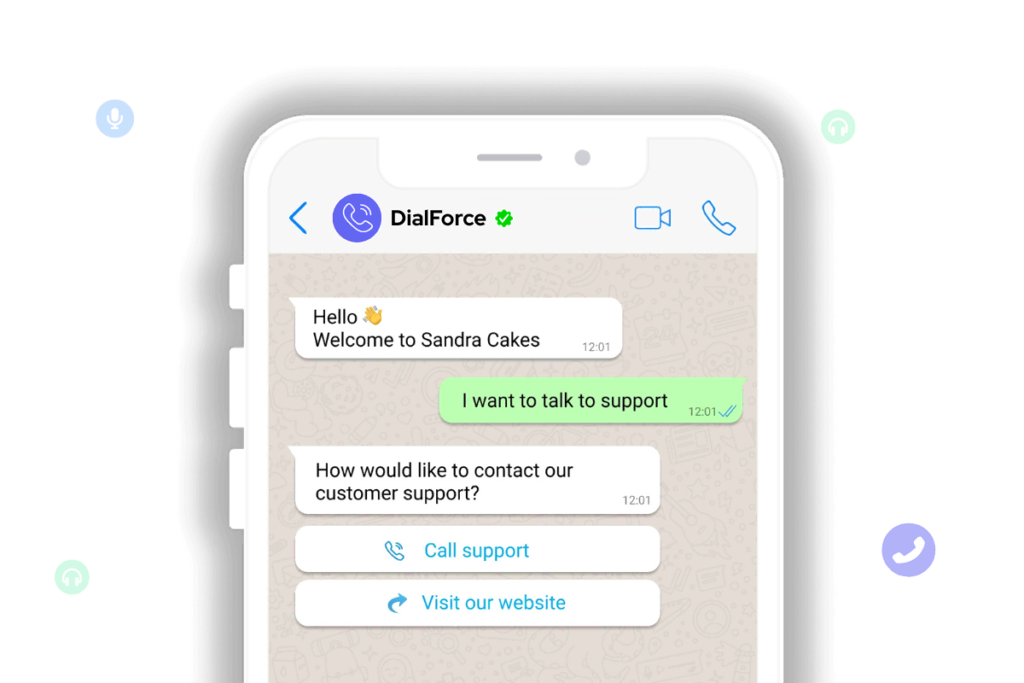
Add WhatsApp to Your Contact Center
WhatsApp Business allows you to embed one-click call actions directly within chat templates, so customers can initiate voice calls straight from the conversation. This creates a smooth, low-friction path to voice support.
WhatsApp Business
Stay connected with customers anywhere through WhatsApp Business voice calling. Provide real-time assistance, close deals faster, and build stronger relationships with no international barriers.
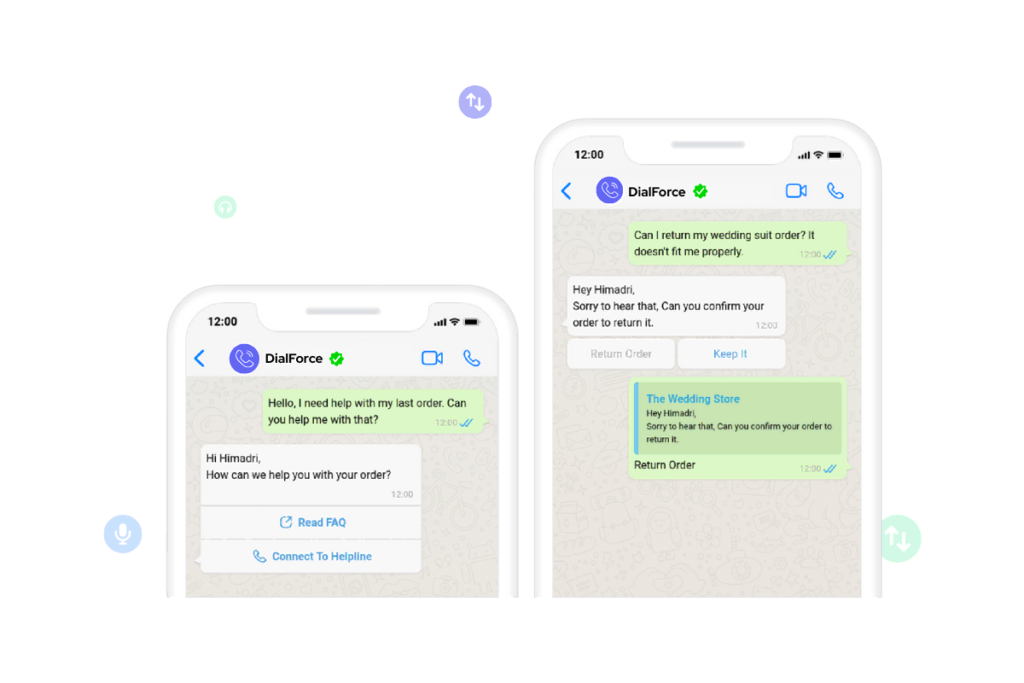
Shape every call to fit your customer journey — with full control and flexibility inside Salesforce.
Connect WhatsApp calls with IVR menus, chatbots, call recording, or speech-to-text — all within your Salesforce environment.
Let customers accept, reject, or end calls directly in WhatsApp for a transparent, trusted experience.
Add call-to-action buttons to templates or free-form WhatsApp messages to make connecting effortless.
Use pre-built templates to easily capture customer permission before starting a call.
Enable numeric keypad (DTMF) inputs for IVR and quick self-service flows that save time.
Reassure customers with an official WhatsApp verification icon on every call.
Connect WhatsApp calls with IVR menus, chatbots, call recording, or speech-to-text — all within your Salesforce environment.
Use pre-built templates to easily capture customer permission before starting a call.
Reassure customers with an official WhatsApp verification icon on every call.
Let customers accept, reject, or end calls directly in WhatsApp for a transparent, trusted experience.
Add call-to-action buttons to templates or free-form WhatsApp messages to make connecting effortless.
Enable numeric keypad (DTMF) inputs for IVR and quick self-service flows that save time.
Control when customers can reach you and set expectations with clear availability windows.
Request opt-in via WhatsApp and reach out proactively — while keeping compliance front and center.
When customers need to hear a real voice, WhatsApp Business Calling makes it simple. By letting them connect instantly through their trusted app, you capture more intent, close deals faster, and build loyalty through personal interactions.
Higher revenue from voice calls compared to standard web leads*
In consumer spending driven by voice-enabled shopping
Of mobile users place a call to a business during their buying journey
Get clear answers to the most common questions about how WhatsApp voice works with DialForce and Salesforce. From setup to compliance to customer experience, here’s everything you need to know before getting started.
WhatsApp voice calls appear directly in the DialForce CTI panel within Salesforce Lightning. Customers initiate or accept calls in WhatsApp, and the conversation is routed, logged, and analyzed in Salesforce — just like any other call.
No. Customers simply use WhatsApp as they normally do. Once they consent to calling, they can connect with your team instantly through their existing app.
Yes. You can configure business hours, routing rules, and agent availability directly in Salesforce. Calls outside of your set hours can be redirected or logged for follow-up.
Every WhatsApp voice call is automatically attached to the right Salesforce record, giving you full visibility into call history, outcomes, and performance analytics.
Yes. All WhatsApp calls are end-to-end encrypted, and DialForce ensures that data is logged and managed securely within the Salesforce environment.
Yes. With customer opt-in, agents can initiate outbound WhatsApp calls directly from Salesforce, following the same compliance standards as inbound.
Features include call recording, IVR, transfers, presence, numeric keypad (DTMF), and smart routing — all configured inside Salesforce using DialForce.
Prefer a walkthrough? Book a quick 15 min call with our team.