Assigning users to the call center ensures efficient call handling within DialForce. Follow these steps:
- Click on the gear icon in Salesforce.
- Select Setup from the dropdown menu.
- In the Quick Find box, search for “Call Centers” and select it.
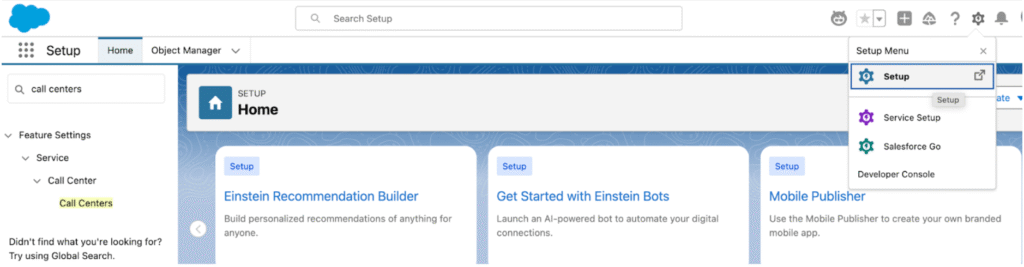
- On the Set Up Call Centers page, click Continue.
- Click on the name of the call center you wish to manage.
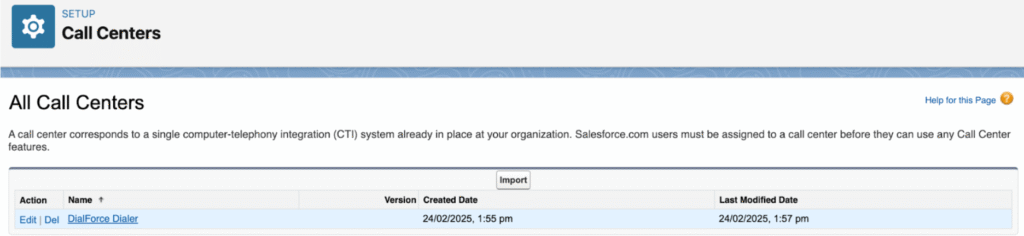
- Select Manage Call Center Users.
- Click Add More Users.
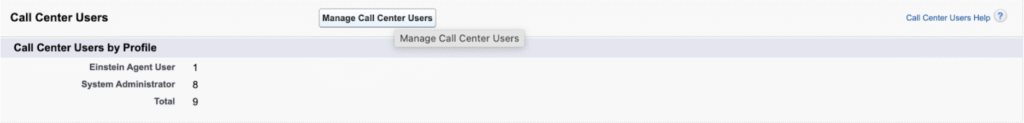
- Click Find to search for available users.
- Select the respective user(s) and click Add to Call Center to assign them.
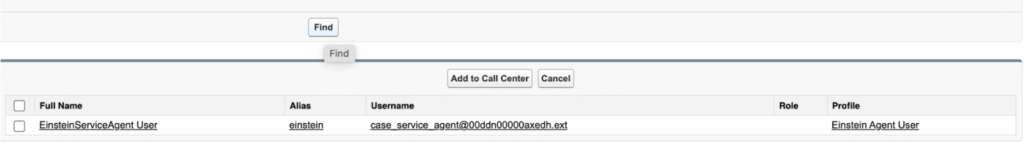
This process integrates users into the call center, enabling them to handle calls effectively.
👉 Next Step: Add the Dialer to the App Menu (Utility Window)




