Introduction #
Welcome to this detailed guide for signing up at Twilio, upgrading your account, and buying a number!
Step-by-Step Instructions
- Access Twilio Console
- Open your web browser and go to console.twilio.com.
- Sign Up or Log In
- If you have an account, click the “Log In” button and enter your credentials.
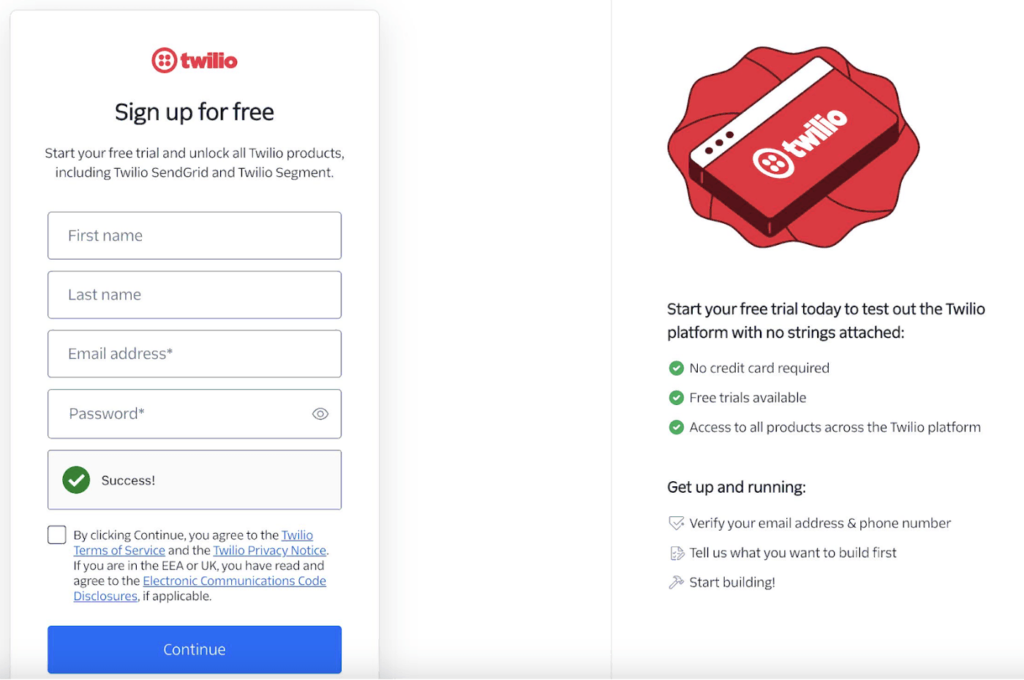
If you have an account, click the “Log In” button and enter your credentials.
- Navigate to Homepage
- After signing in, observe the Twilio homepage with your dashboard.
- Upgrade to a Paid Account
- Click “Admin” in the top-right dropdown menu.
- Click “Account Management” from the options.
- Follow the payment prompts, enter your payment details, and click “Submit” to upgrade.
Note: You need to upgrade in two places , one at Twilio and another in the DialForce app on Salesforce. Twilio manages your call costs, while DialForce manages your app licenses.
Phone Numbers Configuration: #
- Access Phone Numbers
- On the left-hand side, click “Phone Numbers” under the Account dashboard.
- If not visible, click “Explore Products,” find “Phone Numbers,” and pin it to the left panel.
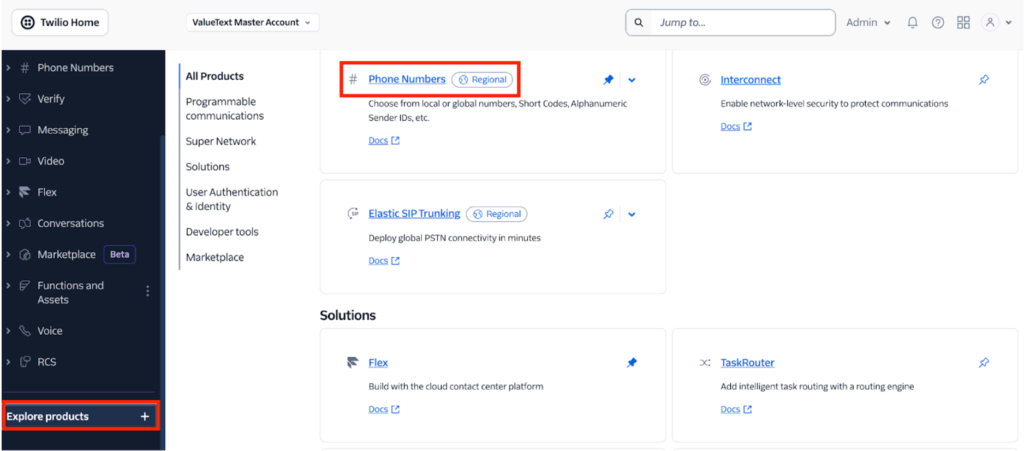
- Buy a Number
- Under “Phone Numbers,” click “Manage” then “Active Numbers” to view purchased, porting, and hosting numbers.
- Click “Buy a Number” from the “Phone Numbers” menu.
- Enter a country (e.g., USA) or a prefix (e.g., +1202) in the search bar, then click Search. If no numbers are available for your selected country, please refer to Twilio’s guide onhttps://help.twilio.com/articles/223183068-Twilio-international-phone-number-availability-and-their-capabilities
- Browse the list of available numbers and review their capabilities (Voice, SMS, MMS, Fax). When selecting a number, ensure it has Voice capability. If you also plan to configure the same number in ValueText for SMS, make sure it includes SMS capability as well.
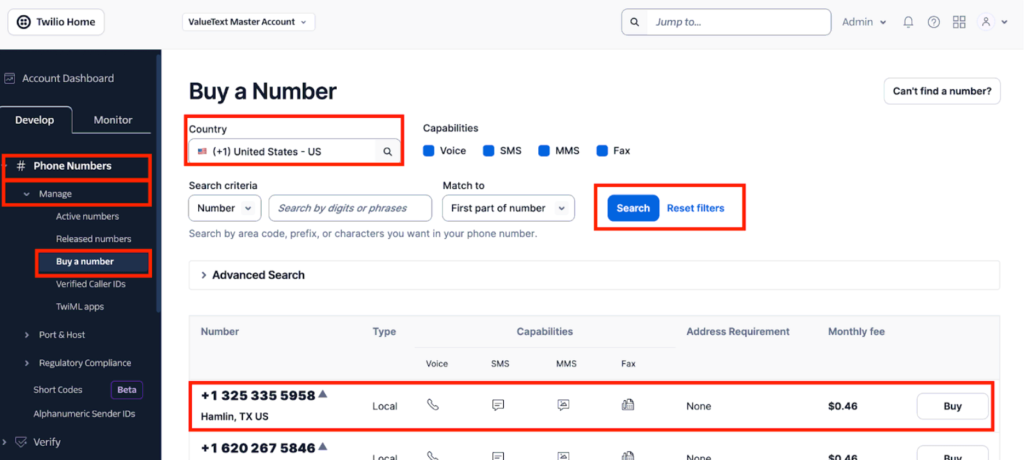
Copy Account Sid & Auth Token #
Account Sid & Auth Token will be used in Salesforce, similar to a username and password, so please keep them secure.
You can find your Twilio details on the Twilio Console homepage by scrolling down under the Account Info section.
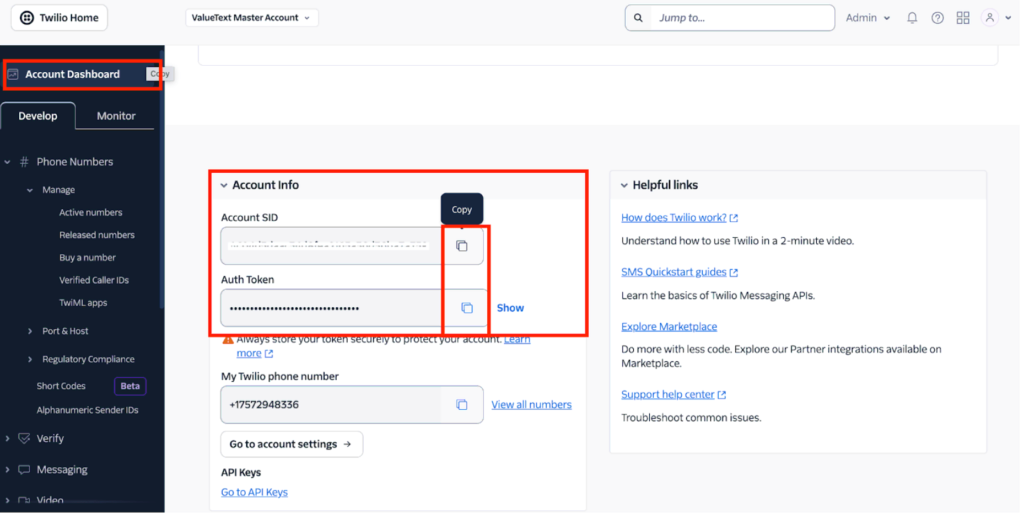
✅ Next Step: Connect Twilio and Dialforce in Salesforce.




