You can follow the guide or simply book a free setup call with our team. We do not charge any fees for the setup.
Step 1: Log in to Salesforce #
- Open your Salesforce org (production or sandbox).
- Use an Administrator account — only admins can install AppExchange packages
Step 2: Choose Where to Install #
Select the org where you want to install:
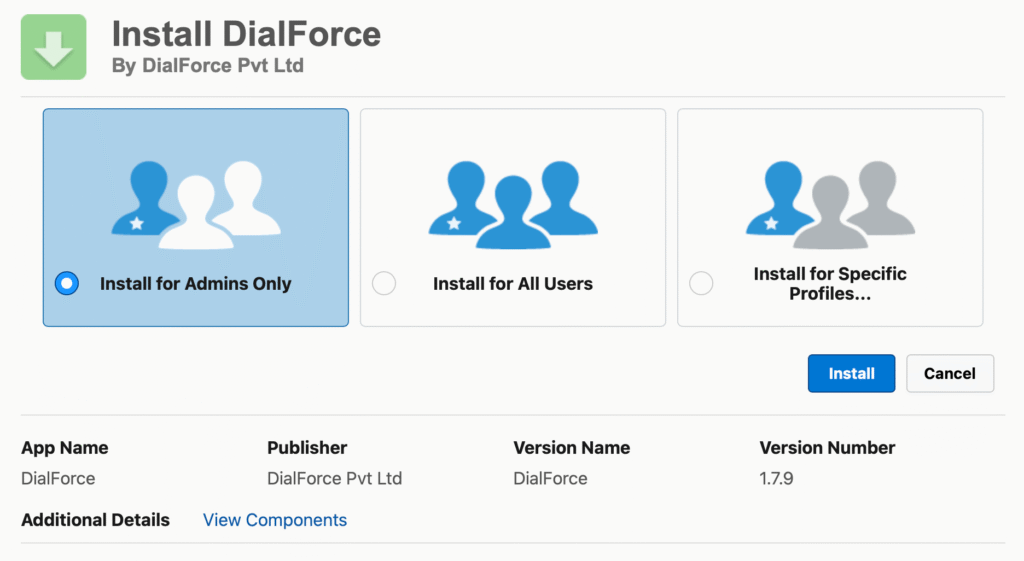
- You will be presented with three installation options: Install for Admins Only, Install for All Users, or Install for Specific Profiles. Select the option that best suits your needs and proceed with the deployment.
- The installation process typically takes 10–15 minutes. Once complete, click the Done button to finalize.
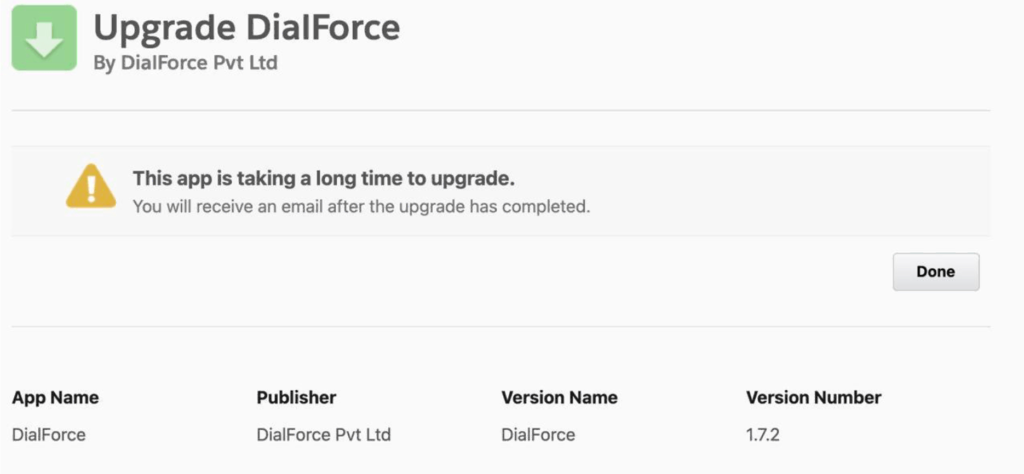
- Verify the installation by searching for “DialForce” in the App Launcher; the DialForce Setup page should now be accessible.
This step ensures DialForce is properly integrated into your Salesforce environment.




