14 Days Free Trial
14 Days Free Trial
Make calls, route conversations, and track every interaction — all without leaving Salesforce.
NEW Feature
Empower agents and customers to connect instantly from mobile devices. DialForce ensures every call is routed, logged, and analyzed inside Salesforce — with full compliance and no loss of context.
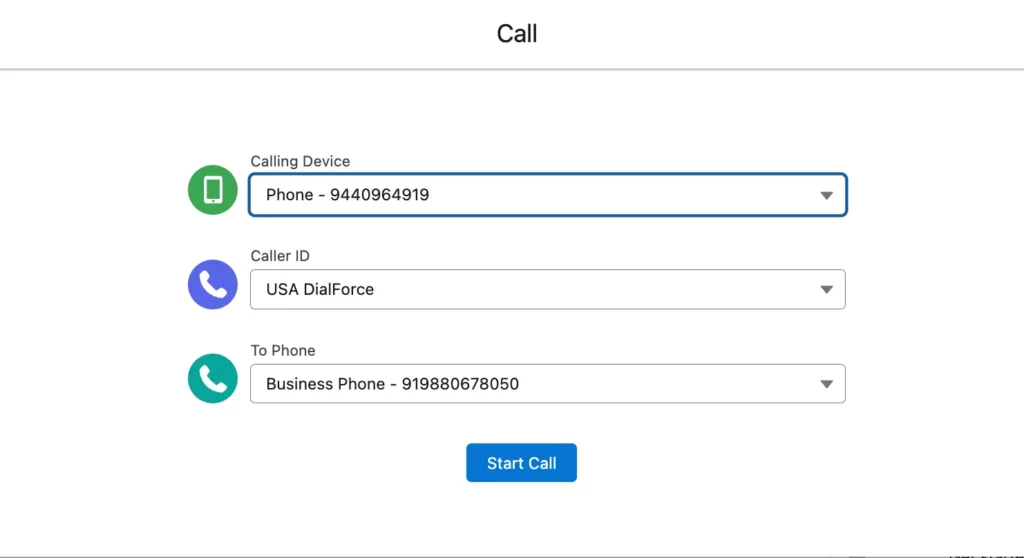
One Workspace for Every Call
Agents manage calls, transfers, notes, recordings, and follow-ups
— all linked instantly to Salesforce records.
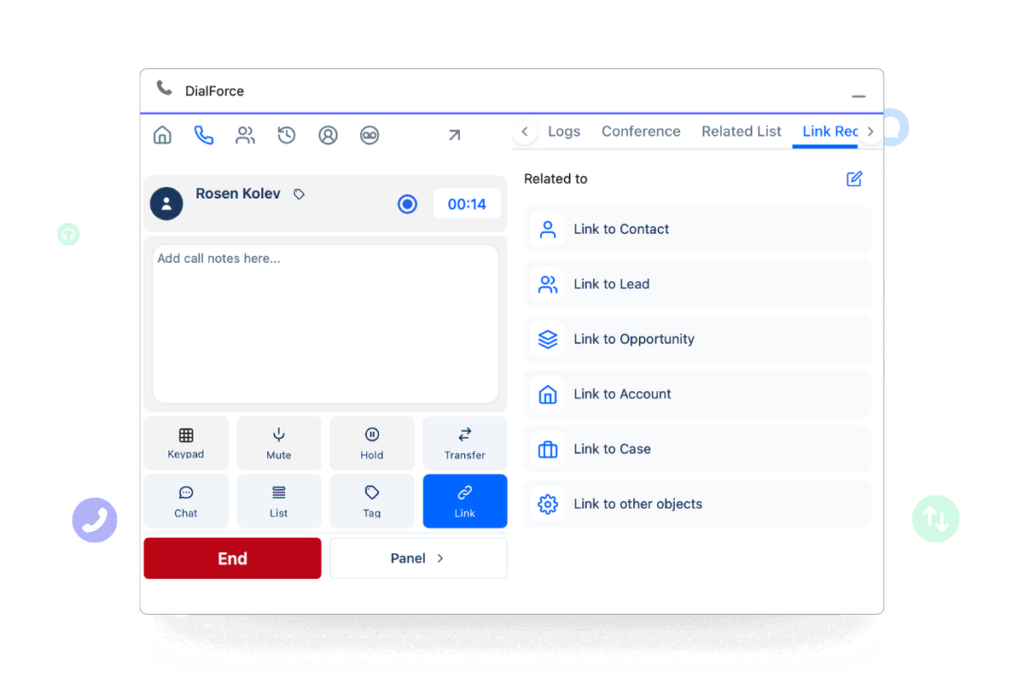
Get Every Call to the Right Person
Skill, queue, and business-hours routing ensure customers reach the right agent — every time.
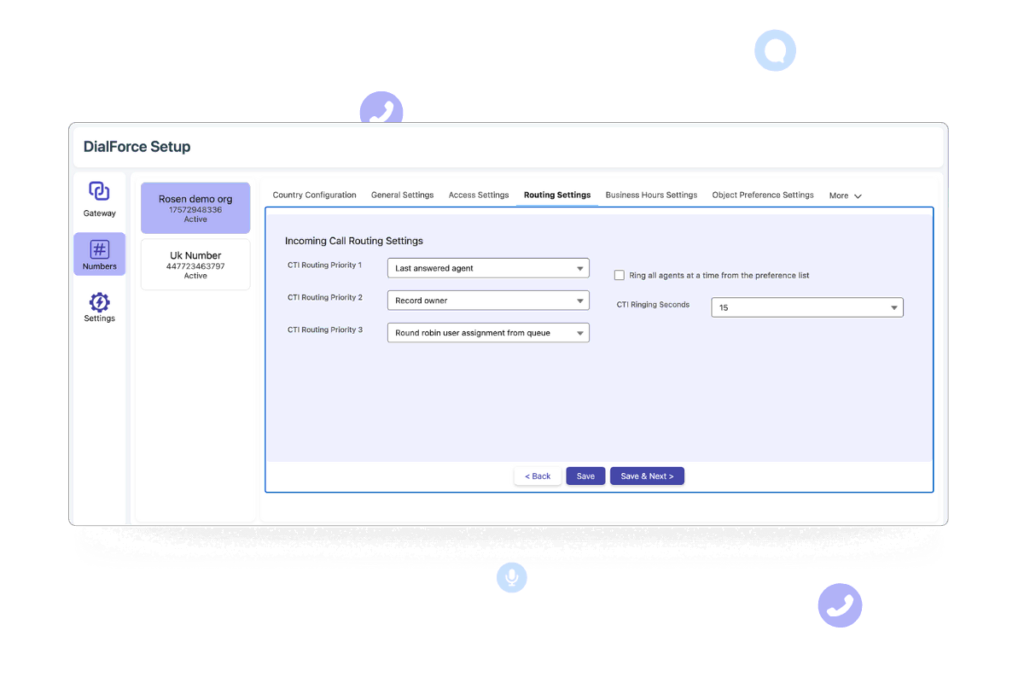
Admin Tools, No Code Required
Add numbers, assign users, and configure call flows with clicks.
Stay flexible and in control — without IT support.
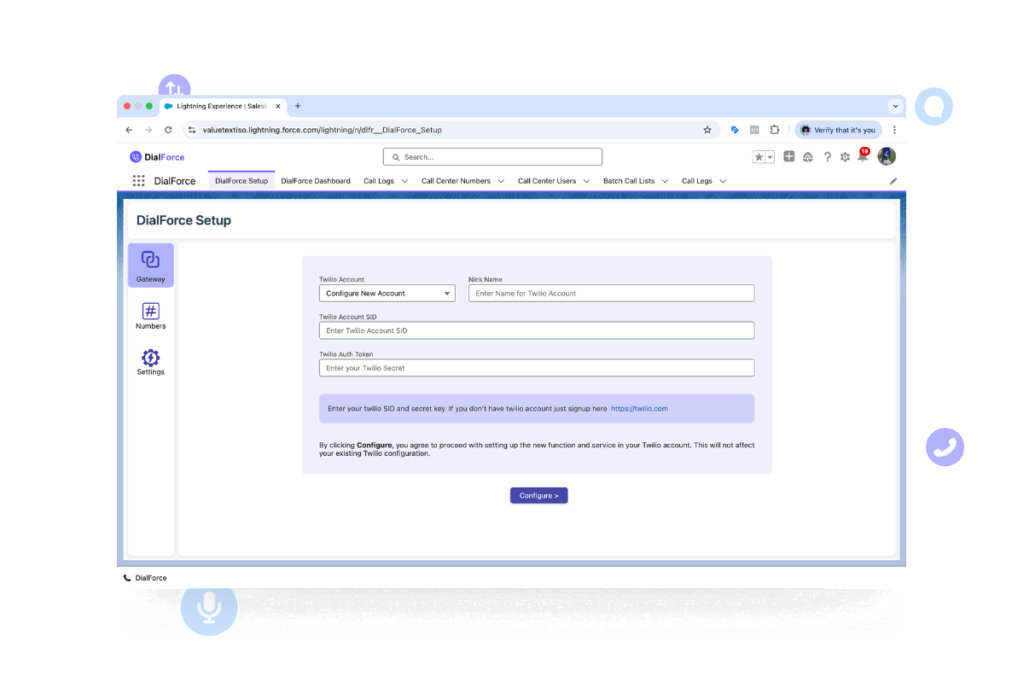
Native Dashboards and Reporting
Track call volumes, agent performance, and customer outcomes with real-time dashboards powered by Salesforce data.
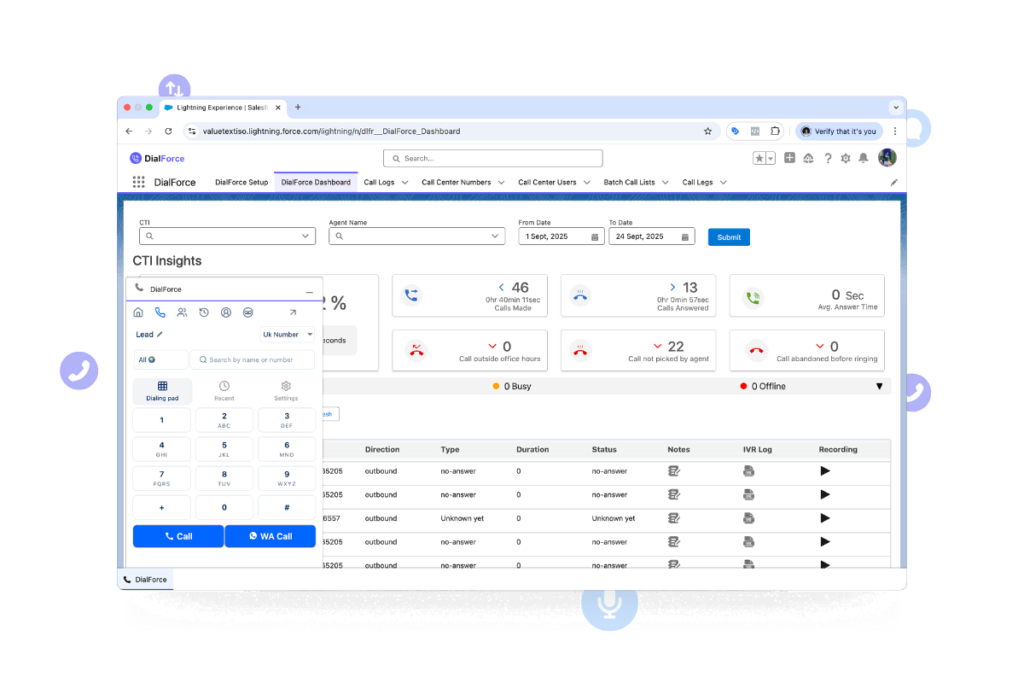
Add WhatsApp to Your Contact Center
Reach customers on the world’s most popular channel with native WhatsApp Business voice calling — fully integrated into Salesforce.
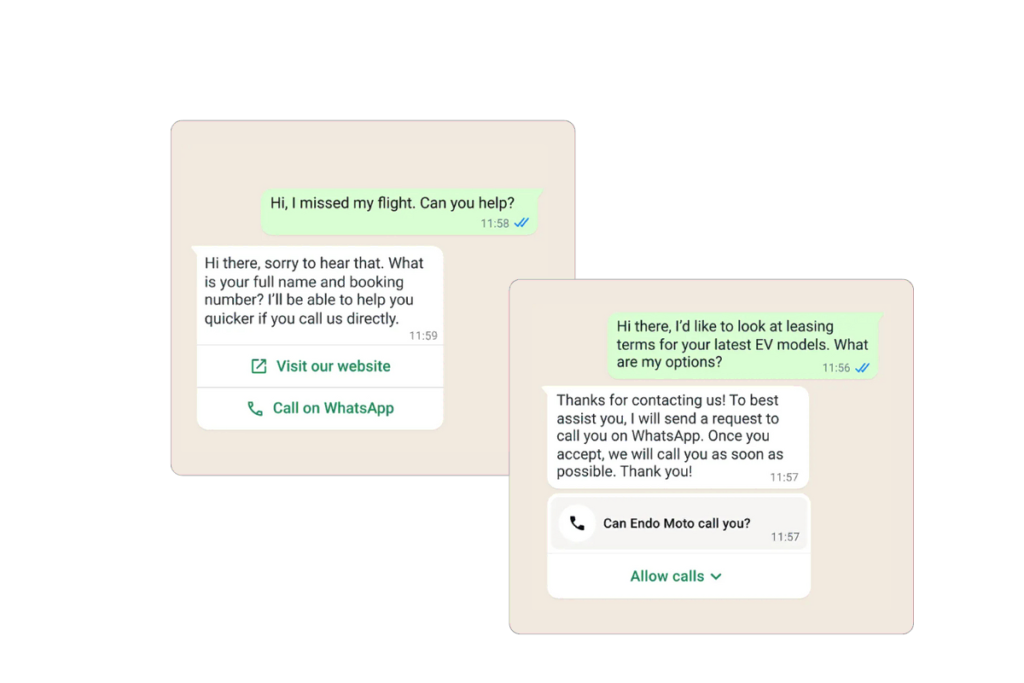
Supported on Salesforce Mobile
Give your team and your customers full freedom — DialForce now enables WhatsApp Business Calling directly from mobile devices.
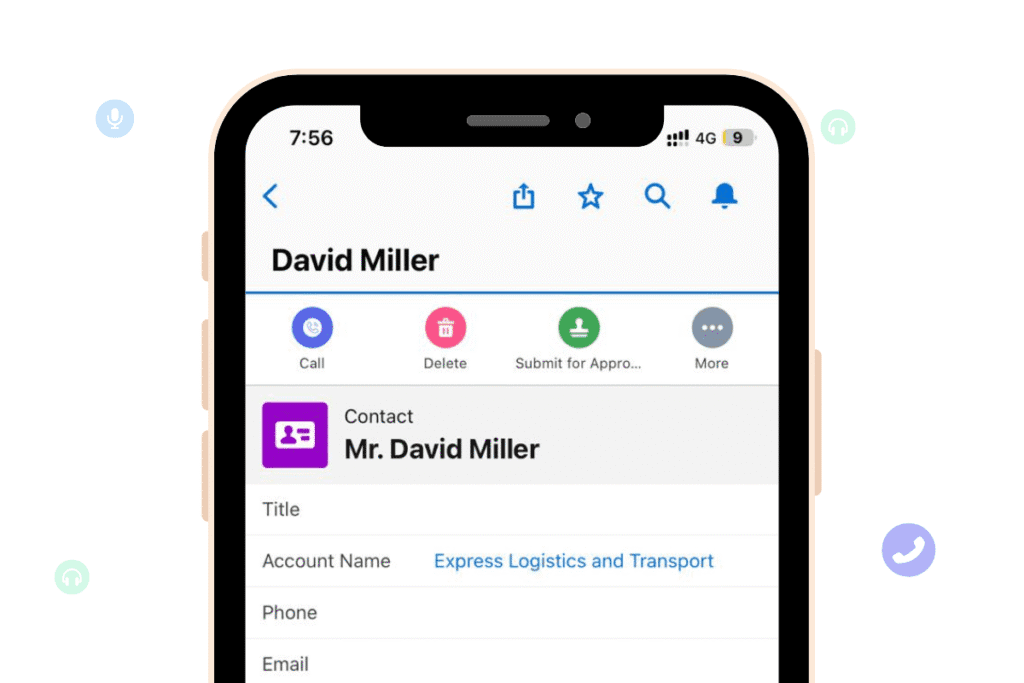
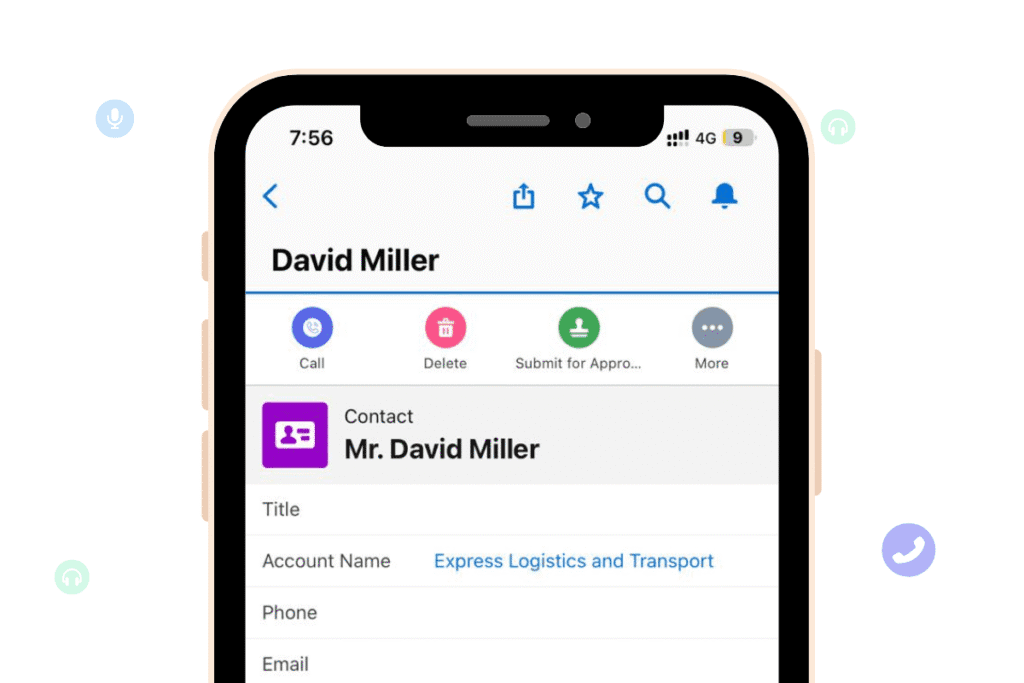
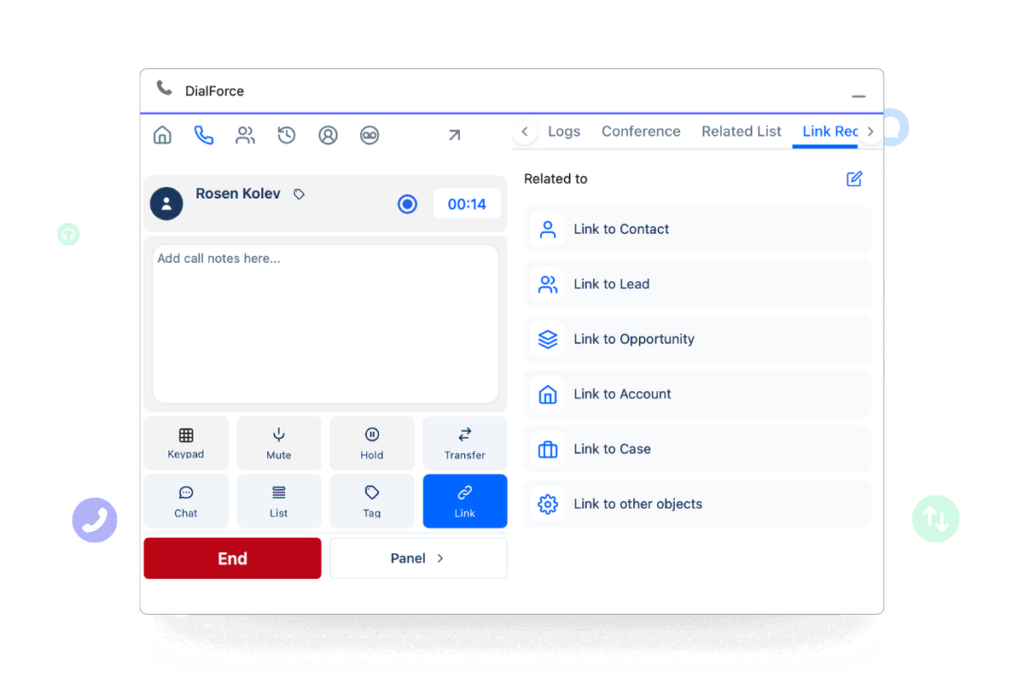
One Workspace for Every Call
Get Every Call to the Right Person
Skill, queue, and business-hours routing ensure customers reach the right agent — every time.
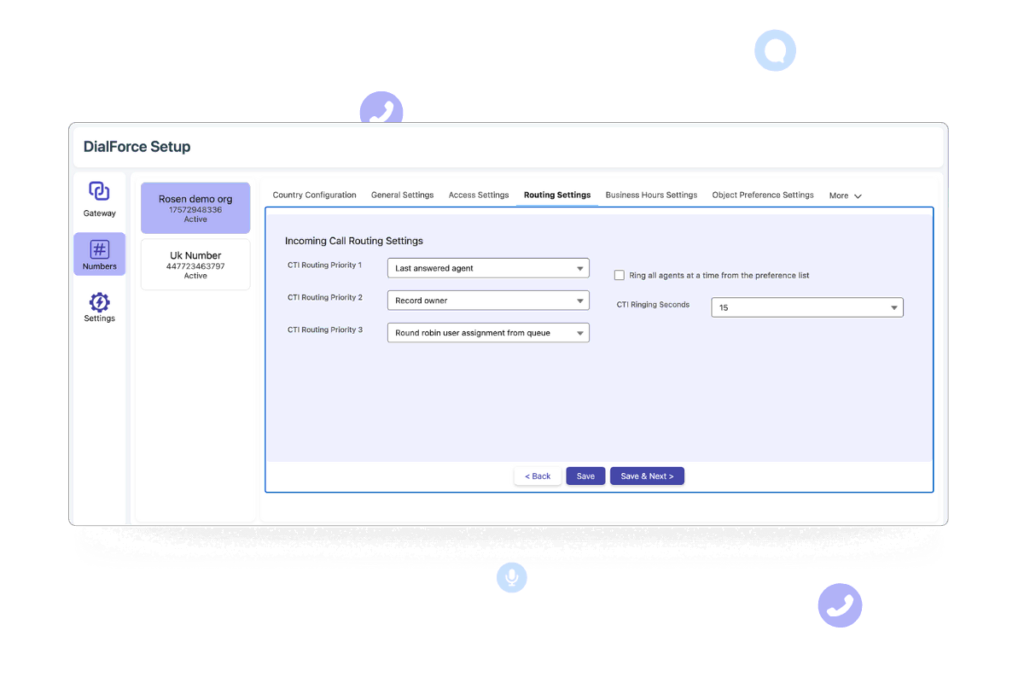
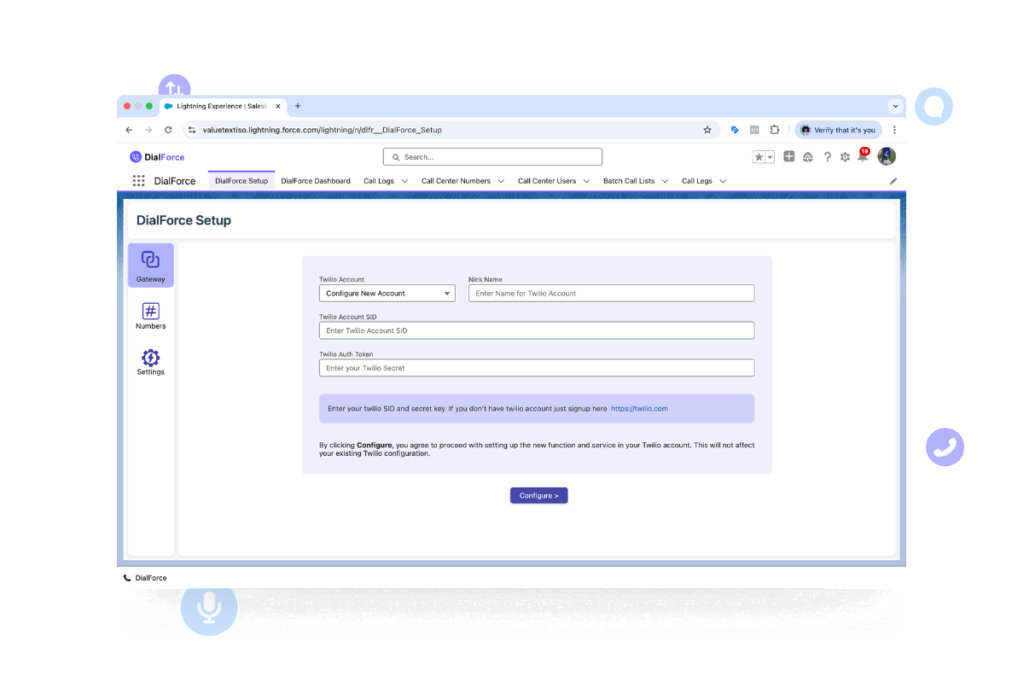
Admin Tools, No Code Required
Add numbers, assign users, and configure call flows with clicks.
Stay flexible and in control — without IT support.
Native Dashboards and Reporting
Track call volumes, agent performance, and customer outcomes with real-time dashboards powered by Salesforce data.
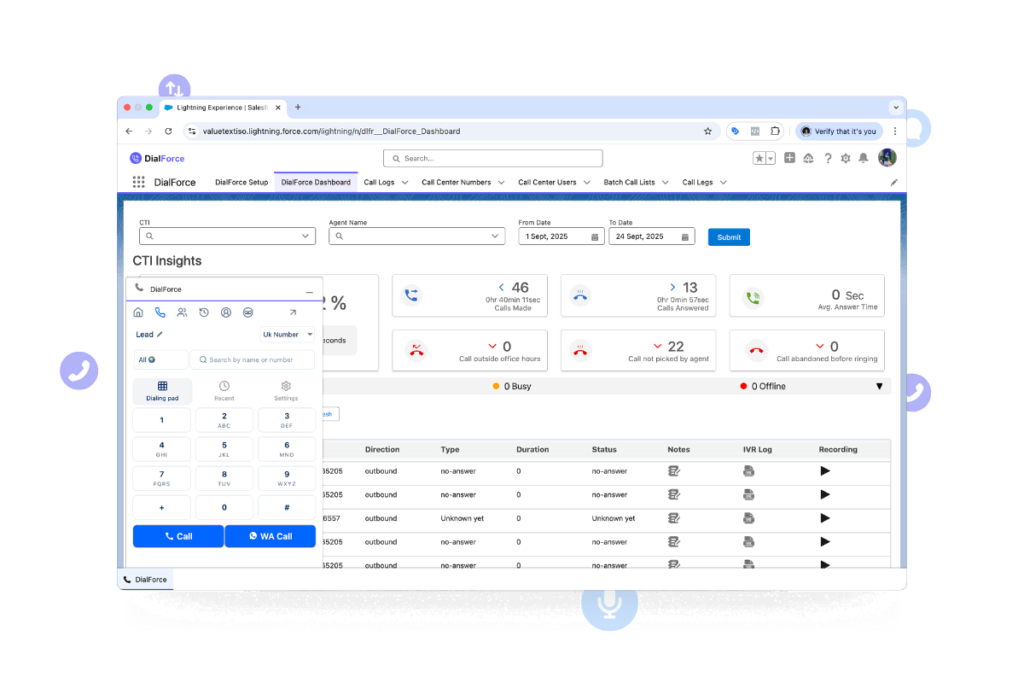
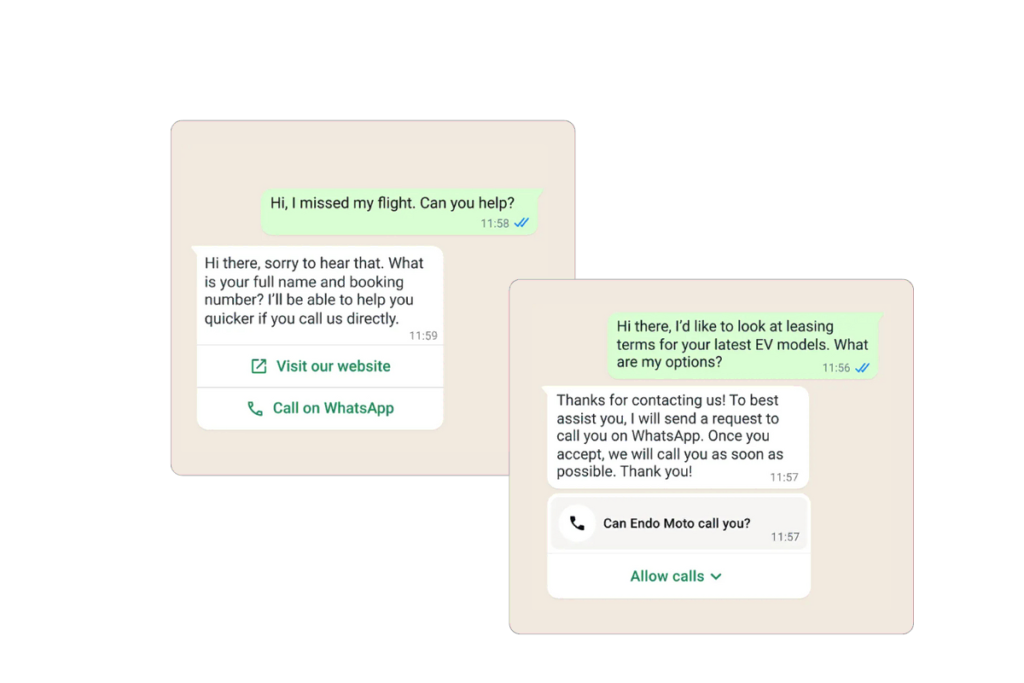
Add WhatsApp to Your Contact Center
Reach customers on the world’s most popular channel with native WhatsApp Business voice calling — fully integrated into Salesforce.
DialForce is designed so your Admins — not developers or IT teams — can take full control. Every setting lives inside Salesforce Setup. From routing logic to user permissions, your Admins already know how to manage it.
Use Salesforce Flows to build call routing based on ownership, SLA, or custom rules.
Control exactly who can place, receive, or configure calls using native Salesforce profiles.
Assign DialForce access to specific users or teams instantly — no IT tickets required.
Track every action by every agent inside Salesforce with full transparency.
Secure, reliable, and built to scale — with the controls managers and admins need right inside Salesforce.
All data stays inside Salesforce — no external syncs, plugins, or hidden databases. With role-based access controls and global compliance support, you stay in control while meeting enterprise standards.
Powered by Twilio’s global network for unmatched reliability, but never tied to a single provider. Scale your contact center freely, without vendor lock-in or rigid contracts.
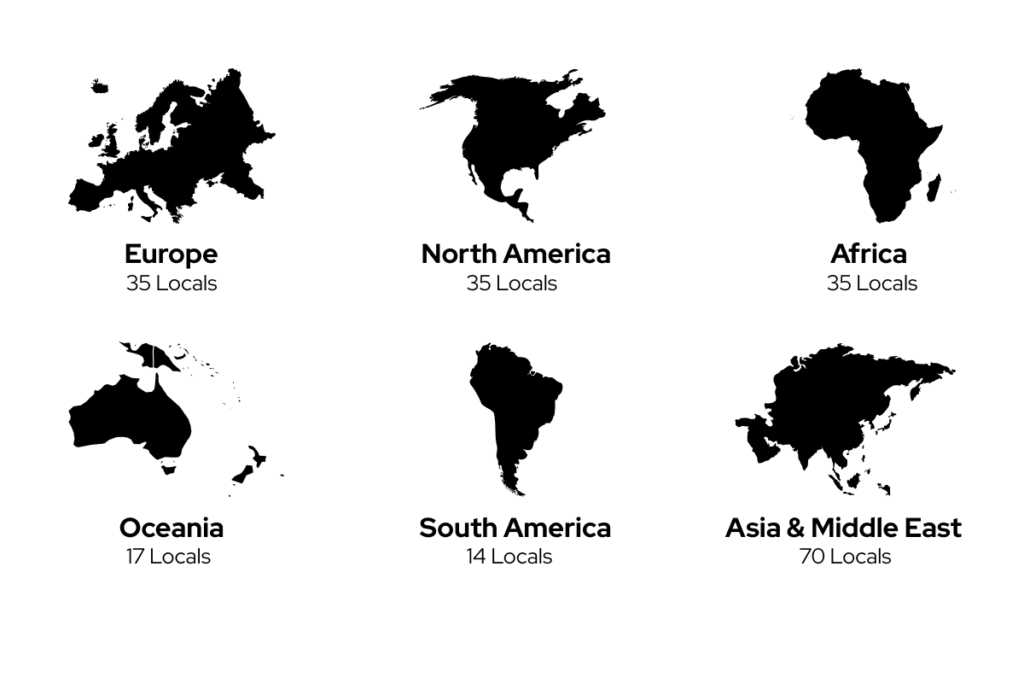
Supervisors can listen in, whisper to agents, or join live calls — all while tracking performance in real time. Give managers the visibility and tools to coach, support, and optimize every conversation.
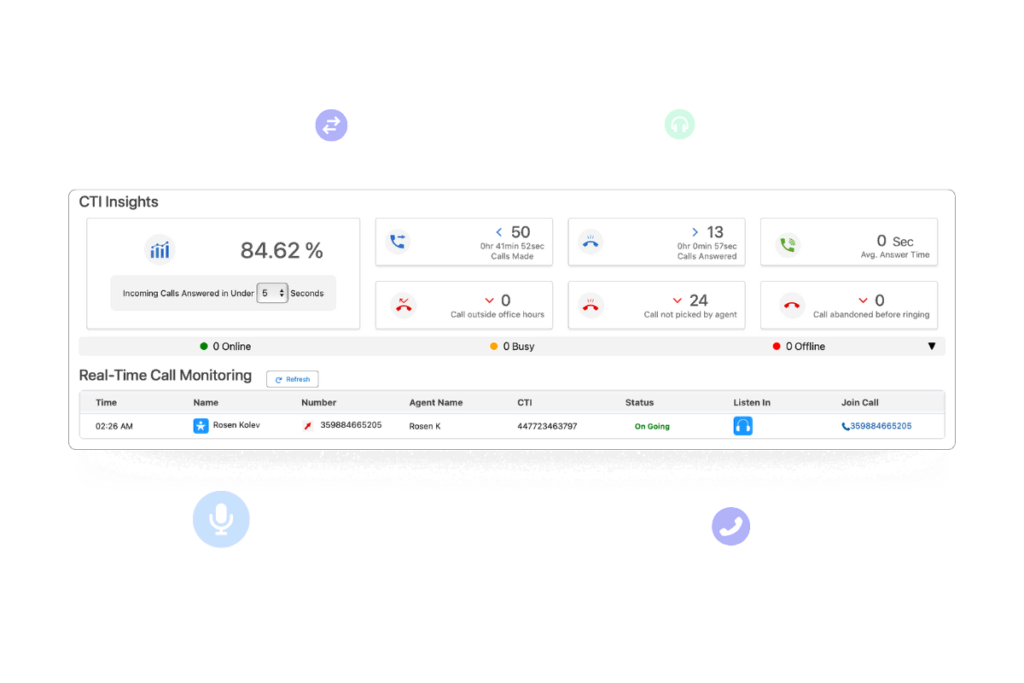
Secure, reliable, and built to scale — with the controls managers and admins need right inside Salesforce.
Send outbound calls to nearly 200 locales with guaranteed multi-carrier route coverage — powered by Twilio’s global network for unmatched reliability, yet never tied to a single provider. Scale freely, without vendor lock-in or rigid contracts.
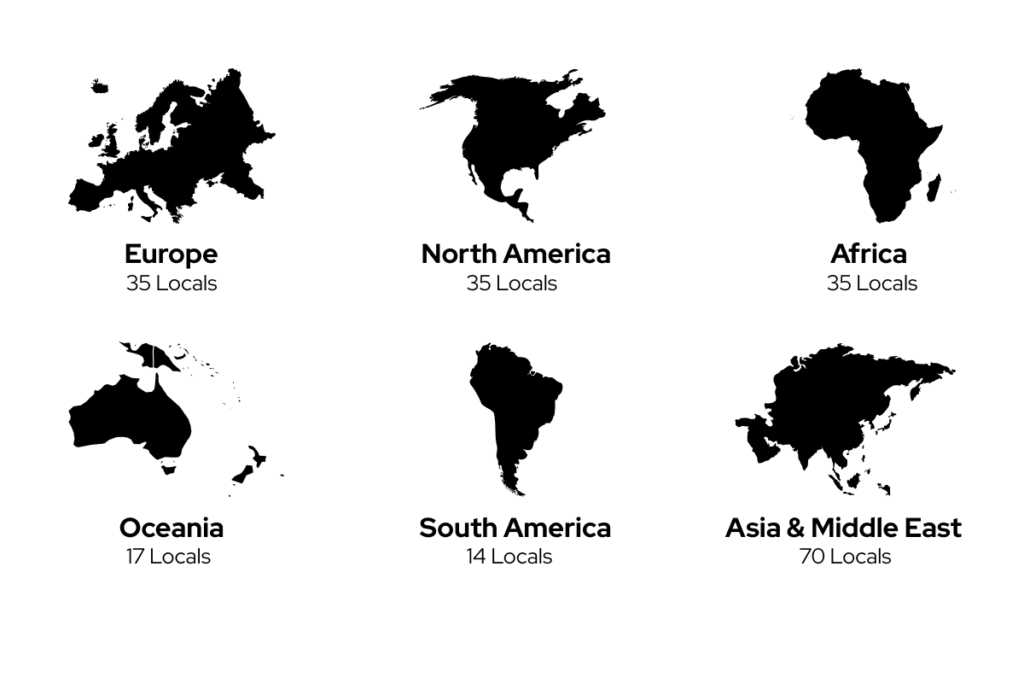
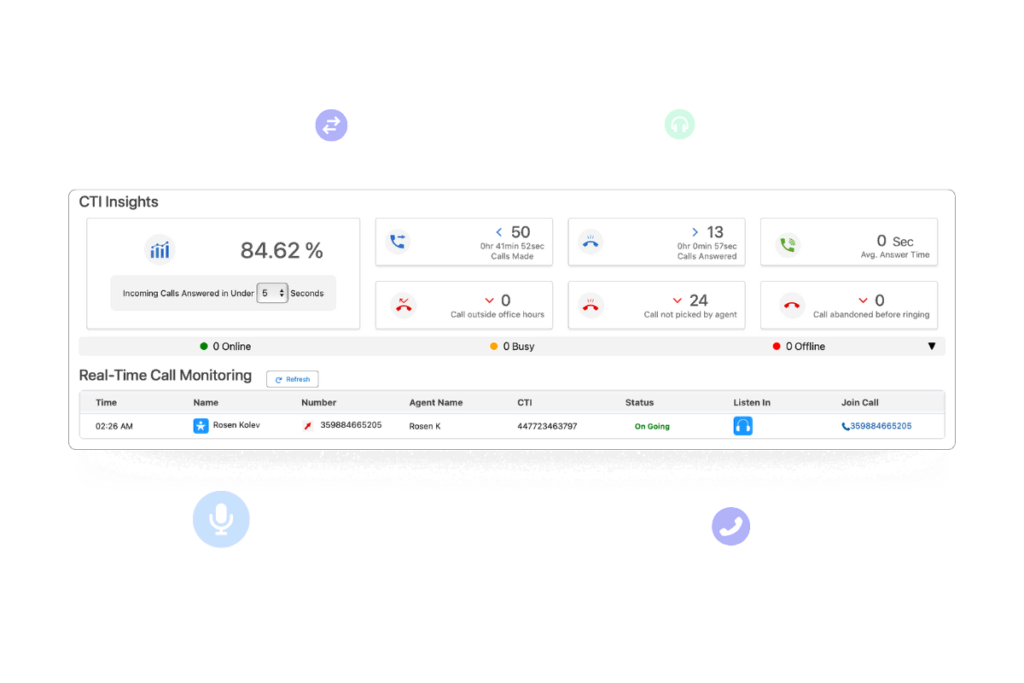
No devs. No waiting. Just install, connect your Twilio, and start making calls inside Salesforce. You’ll be up and running in less time than it takes to book a demo.
With DialForce, you connect your own Twilio account — so you stay in control of your numbers, usage, and billing. No bundling. No markup. Just total transparency and enterprise-grade performance.
No middlemen or markups. Transparent, usage-based pricing on your own terms.
Port, assign, or reconfigure numbers directly in your Twilio console.
Build rich routing logic in Twilio Studio or inside Salesforce using Flows.
Choose your Twilio region to align with GDPR, HIPAA, or regional call routing.
Call recordings and logs live in your Twilio account — never hidden or siloed.
You can switch CTIs, vendors, or models without penalty — your phone system is yours.
DialForce is built on native Salesforce architecture and uses your Twilio account
— meaning your call data, logs, recordings, and access controls stay under your governance.
Call logs and recordings are stored in your Twilio instance — not in a third-party silo.
Use Salesforce profiles to control who sees, edits, or accesses voice features.
Every call, transfer, and user action is traceable inside Salesforce — natively.
Enable exports, deletions, and regional call control to meet your data policies.
DialForce doesn’t rely on desktop apps, Chrome extensions, or off-platform APIs.
That means fewer attack surfaces — and no risk of ungoverned data exposure.
We chose this solution primarily for cost-effectiveness, but we quickly realized the value goes far beyond that. The system is powerful, functional, and has significantly improved our communication experience. Support has been exceptionally friendly, respectful, and knowledgeable—always available when needed. Highly recommend for anyone seeking a reliable telephony or WhatsApp integration solution.

Couldn’t ask for a better product or support. The setup was seamless, and the product is well built. Support was incredibly responsive, quick, and friendly. They went above and beyond in every way—rare to find in this space.

We started a new business that helps people find their life partners. Most of the communication happens via WhatsApp. The main reason we chose this team is the wonderful level of service. We’re working with a member of the support team who is clever, kind, efficient, and truly cares.

Great product, mobile-ready, with stellar support. Highlights for me: seamless Salesforce integration on both desktop and mobile, easy setup, and a support team always ready to help with any tech issues. They integrate well with Twilio and even allow you to bring your own account during setup. Overall, five stars.

We’ve been using this app for eight months. The interface is intuitive and easy to navigate. Setup was quick, and we were able to start calling and sending messages right away. Support is incredibly responsive and helpful. Would love to see even more customization options, but it’s already a fantastic tool.

This platform offers exactly the functionality we needed, but what truly sets it apart is the exceptional support team. After a flawless demo, we made our purchase immediately. Having been a Salesforce consultant for nearly 10 years, I can say this is by far the best support team I’ve worked with—knowledgeable, professional, and responsive. They handle challenges swiftly and efficiently, ensuring a smooth experience.

Every time I reach out for support, the team responds immediately and resolves my queries right away. Service is consistently reliable, and their quick assistance makes a huge difference.

Built natively for Salesforce Admins — and fully backed by our team. You’re not in this alone.
No. If you’re a Salesforce Admin, you’ll be fully comfortable configuring DialForce. Setup takes ~10 minutes, and we guide you through each step.
A Salesforce org and a Twilio account. That’s it. DialForce installs from the AppExchange and connects securely to Twilio via OAuth.
Yes — use Salesforce Flow to build routing rules based on owner, round robin, time, or even custom object logic.
Yes. All data lives within Salesforce and your Twilio account. We’re GDPR and CCPA-ready, and support field-level encryption, audit logs, and permission controls.
You retain your Twilio numbers, call logs, and setup. You’re never locked in. DialForce is non-invasive and doesn’t overwrite or extract data.
Yes — our team is available to help you get up and running, and we offer 24/7 support during and after onboarding.→ Request a Demo
Prefer a walkthrough? We’ll guide you step-by-step.